Star Trek - STVOY:Short Stories
A downloadable game for Windows
Stardate 53937.7
The crew entering the Bimari solar system find a dilithium-containing mineral deposit on the third planet.
You can take part in an investigation of an unknown mineral, fly through an alien planet's atmosphere, and wander on its surface.
The plot takes place after the 142nd episode in the 6th season.
You may
- visit the bridge, the main engineering, the sickbay, the shuttlebay, and the Bimari/III
- meet the captain, B'elanna, the Doctor, Tom, and other crewmembers
- take the role of Seven of Nine
- walk on the hull of Voyager
- drive and get off with the Delta flyer
The gameplay time is about 15 minutes, so there is no option to save the game.
The game doesn't contain any violence or inappropriate content.
Requirements
- An installed copy of Star Trek™: Voyager - Elite Force + Expansion Pack
- 2 GHz CPU with 4 GB RAM
- Vulkan 1.0 capable graphics card with 2 GB RAM
- OS: Win 10 (x64)
Major features
- AMD FidelityFX™ Super Resolution
- Static raytraced reflections
- Physically based and photometric lighting with dynamic shadows
- No in-game loading screen
- Dynamic, volumetric clouds
- Automatic tessellation (PN triangles technique) is applied to head rendering
Trivia
- Bimari/III is a similar planet to our Mars
- the first moon of Bimari/III is the asteroid named 4 Vesta
- the final scene's terrain is borrowed from a dataset provided by the Mars Express's High Resolution Stereo Camera
- this solar system's coordinates are RA 16.85, Dec -44.2166, and 27474.69372 light-years distance from Earth
- the game uses the original game's assets, however, it's not a mod
- all voice actors are amateurs
- in-game time passes during the gameplay
Additional contents
- Voyager model from Download U.S.S. Voyager 3D model by Sarod in 3DS,MAX,LWO,PSR,OBJ (trekmeshes.eu)
- Mars_Viking_ClrMosaic_global_925m from https://astrogeology.usgs.gov/search/map/Mars/Viking/Color/Mars_Viking_ClrMosaic...
- Mars_HRSC_MOLA_BlendDEM_Global_200mp_v2 from https://astrogeology.usgs.gov/search/map/Mars/Topography/HRSC_MOLA_Blend/Mars_HR...
- h2006_0000_dt4.img from https://ode.rsl.wustl.edu/mars/pagehelp/Content/Missions_Instruments/MEX/HRSC/In...
- Vesta_Dawn_FC_HAMO_Mosaic_Global_74ppd from https://astrogeology.usgs.gov/search/map/Vesta/Dawn/DLR/HAMO/Vesta_Dawn_FC_HAMO_...
- Vesta_Dawn_HAMO_DTM_DLR_Global_48ppd from https://astrogeology.usgs.gov/search/map/Vesta/Dawn/DLR/HAMO/Vesta_Dawn_HAMO_DTM...
- CAVE_PACK_PRO v.1.0_Ready from Ronald C. Kapaun, Owner/Developer, 3TD Studios, LLC
Known issues
- Some textures are missing or displayed incorrectly
- Collision detection may malfunction during jump
- Blocky shadows
Star Trek and all related marks, logos and characters are solely owned by CBS Studios Inc. This fan production is not endorsed by, sponsored by, nor affiliated with CBS, Paramount Pictures, or any other Star Trek franchise, and is a non-commercial fan-made film intended for recreational use. No commercial exhibition or distribution is permitted. No alleged independent rights will be asserted against CBS or Paramount Pictures.
| Status | In development |
| Platforms | Windows |
| Author | aalberik |
| Genre | Adventure, Simulation |
| Tags | Sci-fi, star-trek, Walking simulator |
| Average session | A few minutes |
| Languages | English, Hungarian |
| Inputs | Keyboard, Mouse |
| Accessibility | Subtitles |
| Links | Blog |
Download
Install instructions
- You need an installed copy of Star Trek™: Voyager - Elite Force + Expansion Pack - the game will ask the path of its BaseEF directory
- Download the package
- Unzip the package (there's no installer)
- Start bc7_pack/stvoyss.exe (native resolution) or choose bc7_pack/stvoyss_720p.bat or bc7_packstvoyss_480p.bat
Development log
- Class 2 shuttle and Delta flyer control testNov 06, 2023
- Finalizing the tutorial story - a screenshot with a tricorder and a borg sphereOct 15, 2023
- First glimpse into the tutorialSep 25, 2023
- More performance on Nvidia GPUs with UBOsSep 16, 2023
- Delta Flyer HUD changes and a tutorial storySep 09, 2023
- AMD GPUOpen - SPDAug 28, 2023
- Performance tuning and third-party updateJul 27, 2023
- VkError: -8 bugfixJun 18, 2023


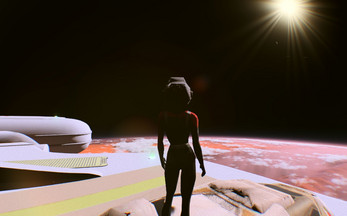

Comments
Log in with itch.io to leave a comment.
Unfortunately, I can't play the short treks because your mod can't read the pk3 files, even though they're there. (GOG version) Can you please help me?
Hi, thanks for trying the game!
What is the error message you saw?
1 - The application can locate a directory at this path, however, ... package(s) not found.
2- The application can't locate a directory at this path.
3 -Something else?
The application tries to find the necessary directory here: C:/GOG Games/Star Trek Elite Force/BaseEF/ and C:/Program Files (x86)/Raven/Star Trek Voyager Elite Force/BaseEF/ if you click to Auto-detect.
Its 1^^ Edit: I fixed it I had gog under Program Files (x86) sry.
This sounds great :)
Could you please share the full path of your BaseEF directory if it doesn't contain personal / sensitive information?
I could add this directory to the auto-detection mechanism then.
My actual path is C:\Program Files (x86)\GOG Galaxy\Games\Star Trek Elite Force\BaseEF
And I think now that I've played a bit, I'll wait until it's done.
The short trek idea is good but the mod is a bit hard to play more specifically the delta flyer mission where I know where to fly but somehow I can't hit the target. I even managed to fly through the planet ground and can no longer fly high because I'm just below the ground^^
Thanks the path and your review!
Which parts of delta flyer navigation are hard / difficult?
1 - key / mouse control
2 - HUD is too minimalistic / non-informative
3 - find the pose for landing
4 - the Control + HUD menu lacks information
The ground problem sounds frustrating because the proximity detector automatically decreasing the velocity.
So how could you do that? Were you patient enough to leave the terrain of the imported section of Valles Marineris? :)